justineanweiler.com – The computer processor, often referred to as the central processing unit (CPU), is the brain of a computer. It carries out instructions from programs and performs the fundamental tasks that drive the functionality of your device. Understanding how a processor works can provide valuable insights into the computing power behind modern technology. Here’s a closer look at the inner workings of a computer processor.
1. Basic Components of a Processor
A CPU consists of several key components that work together to execute instructions:
- Arithmetic Logic Unit (ALU): This is responsible for performing mathematical calculations and logical operations (such as comparisons). The ALU handles tasks like addition, subtraction, and bitwise operations.
- Control Unit (CU): The CU directs the operation of the processor. It interprets instructions from programs and tells other components of the computer what to do.
- Registers: These are small, high-speed storage locations within the CPU that hold temporary data and instructions. Registers allow for quick access to data needed during processing.
- Cache Memory: Cache is a small amount of fast memory located inside or close to the CPU. It stores frequently accessed data and instructions to speed up processing times.
2. The Fetch-Decode-Execute Cycle
The CPU operates using a cycle known as the fetch-decode-execute cycle, which consists of three main stages:
- Fetch: The processor retrieves an instruction from the main memory (RAM). The control unit uses the program counter to track the address of the next instruction to be executed.
- Decode: Once the instruction is fetched, the control unit decodes it to determine what action is required. This may involve identifying operands (the data the instruction will operate on) and preparing the necessary components for execution.
- Execute: The ALU performs the operation dictated by the instruction. This could involve performing calculations, moving data, or interacting with other hardware components.
3. Instruction Set Architecture (ISA)
The processor operates based on an instruction set architecture (ISA), which defines the set of instructions the CPU can understand and execute. Common ISAs include:
- x86: Widely used in personal computers and servers.
- ARM: Commonly found in mobile devices and embedded systems.
- RISC-V: An open-source architecture gaining popularity in research and development.
Each ISA has its own set of commands, data types, and addressing modes, influencing how software is written and optimized for specific processors.
4. Multicore Processors
Modern processors often feature multiple cores, allowing them to perform multiple tasks simultaneously. Each core can independently execute its own fetch-decode-execute cycle, significantly improving performance, especially for multitasking and parallel processing applications.
- Hyper-Threading: Some Intel processors utilize hyper-threading, which allows a single core to manage two threads simultaneously, further enhancing efficiency.
5. Clock Speed and Performance
The performance of a CPU is influenced by its clock speed, measured in gigahertz (GHz). A higher clock speed generally indicates that the processor can execute more cycles per second, leading to faster performance. However, efficiency also depends on other factors, such as architecture and the number of cores.
6. Cooling and Power Management
Processors generate heat during operation, necessitating effective cooling solutions to prevent overheating. Modern CPUs include power management features that adjust performance based on workload, balancing speed and energy efficiency.
Conclusion
The computer processor is a marvel of engineering that performs the complex operations necessary for computing. By understanding how a CPU works, from its basic components to the intricate fetch-decode-execute cycle, you can appreciate the technology that powers our digital world. Whether you’re gaming, coding, or browsing the internet, the CPU is working tirelessly behind the scenes, making it an essential part of every computer system.
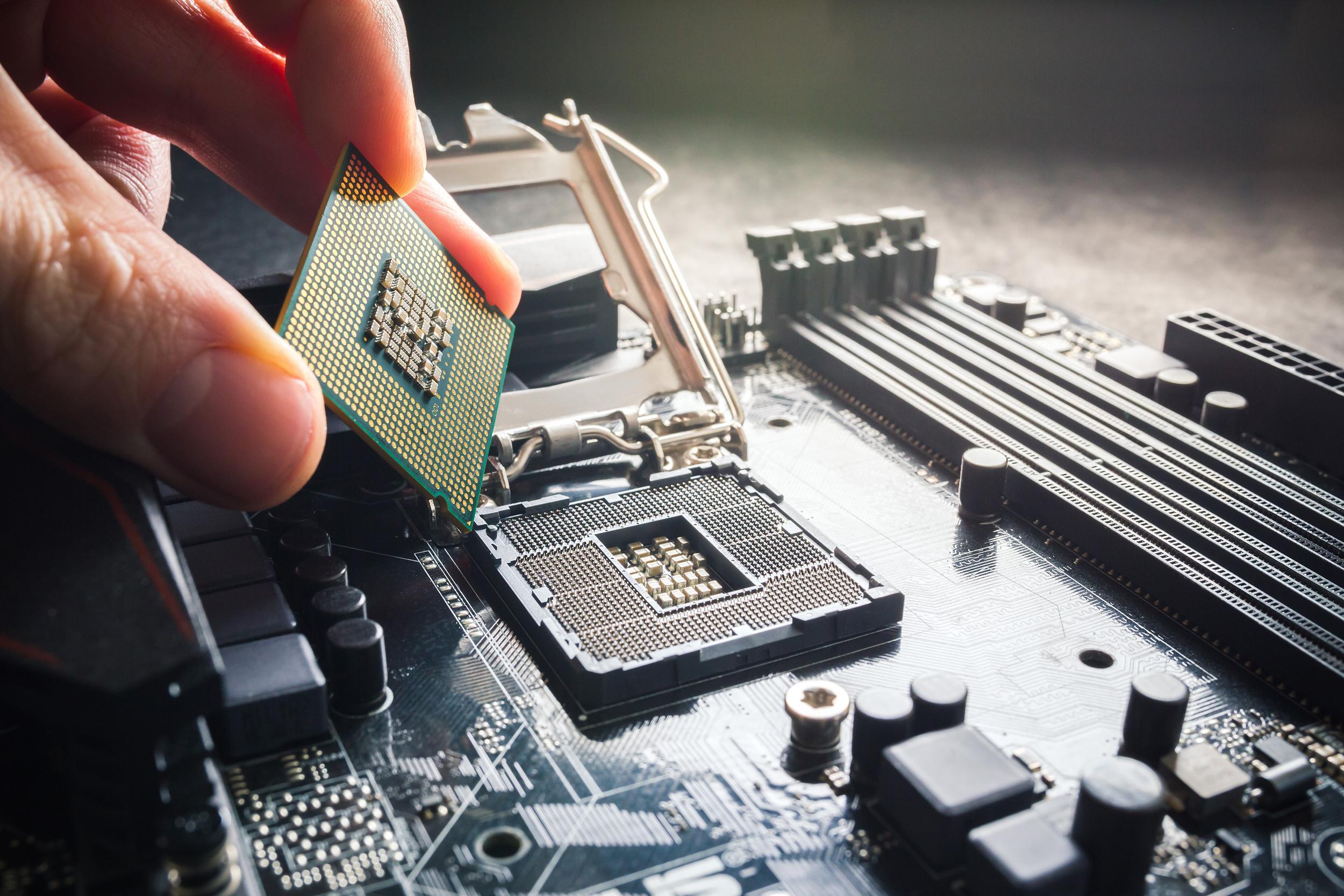

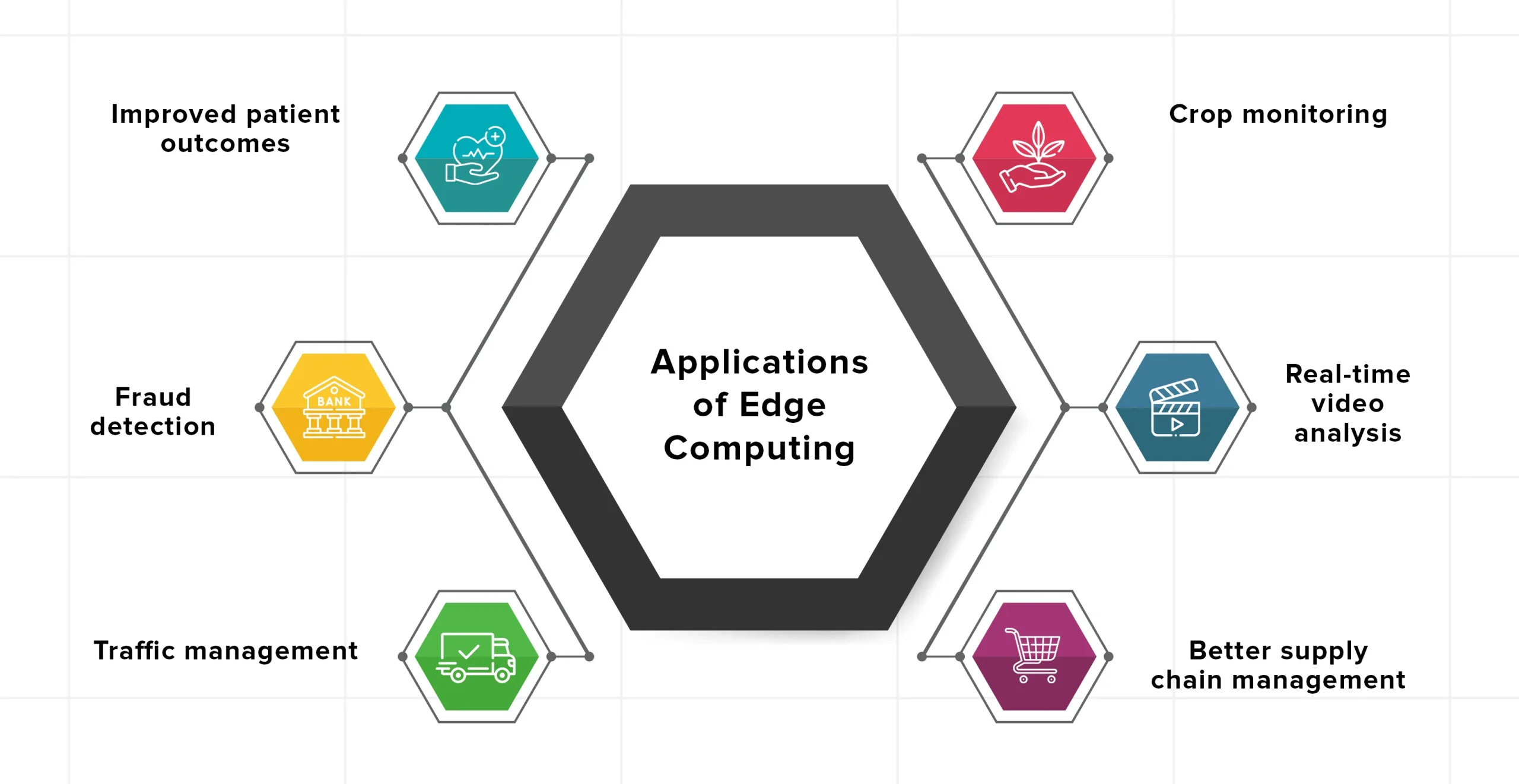



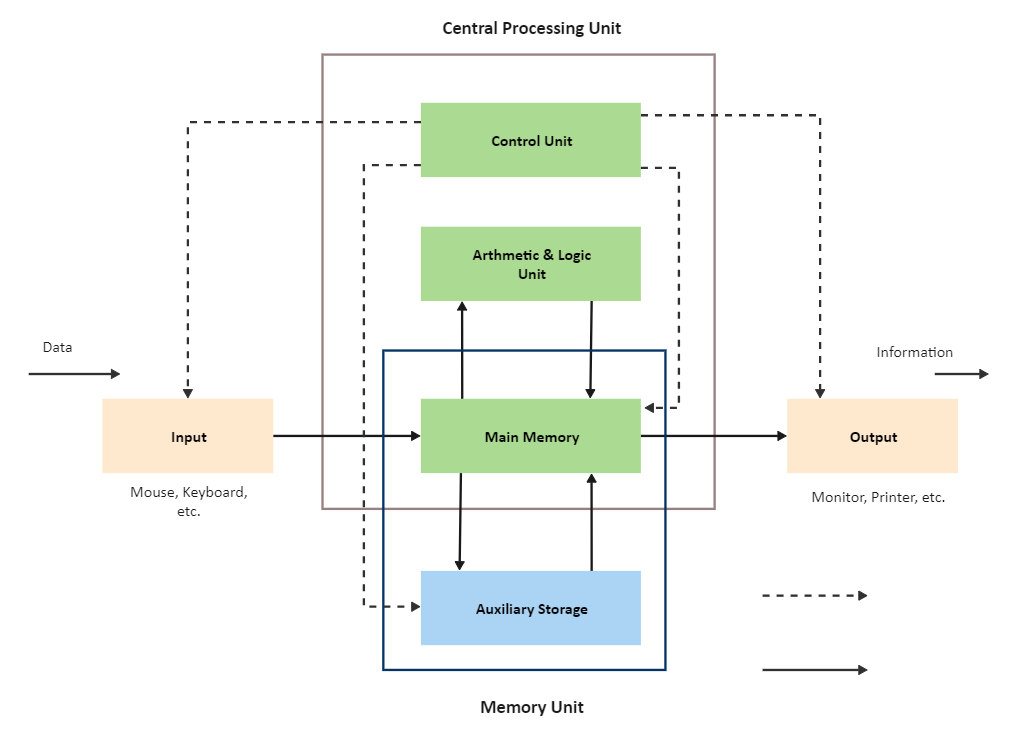
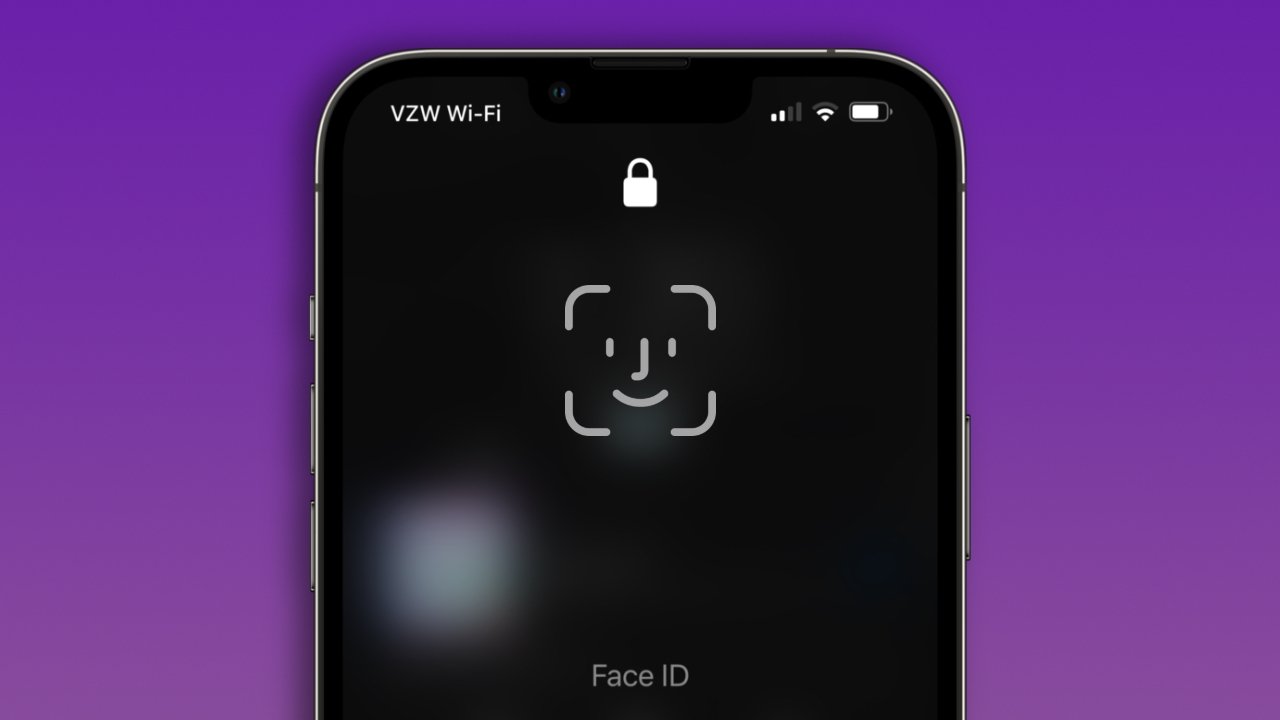
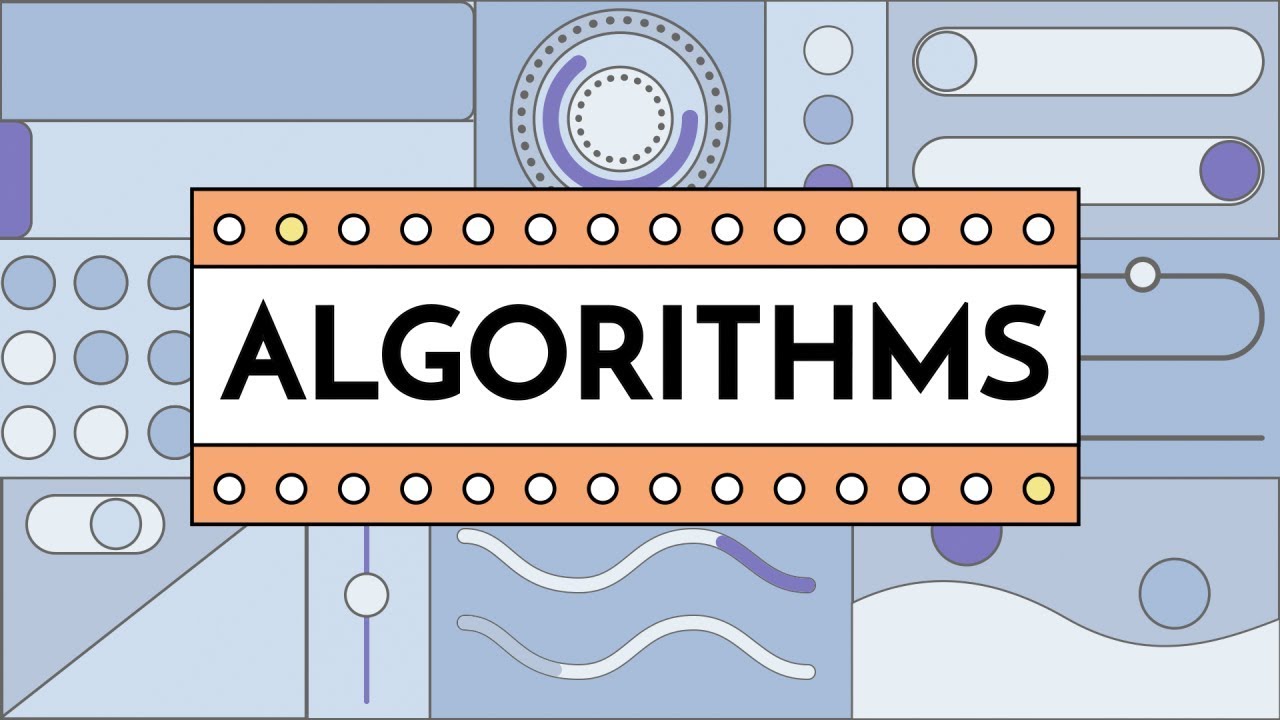



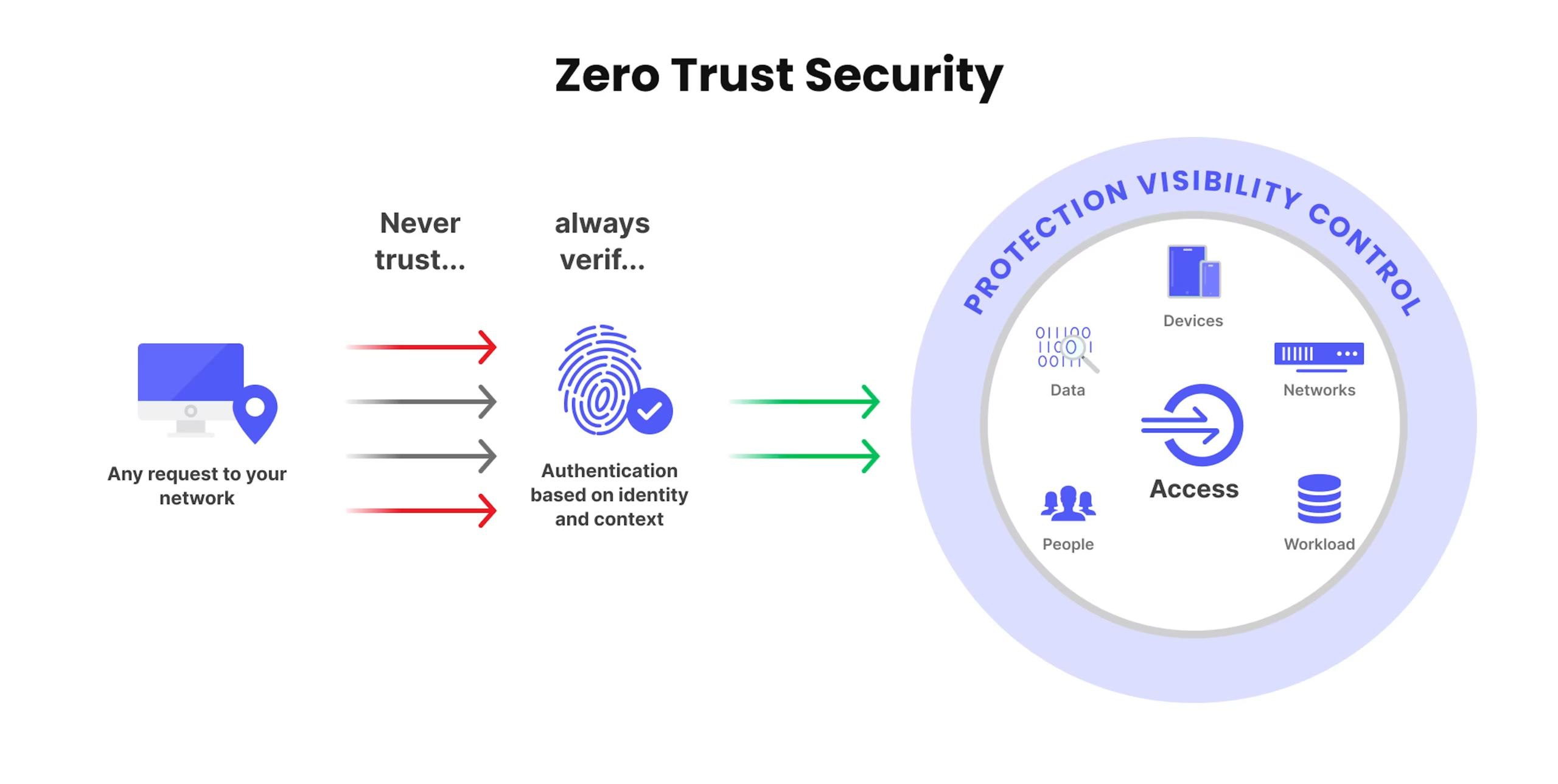

Leave a Reply