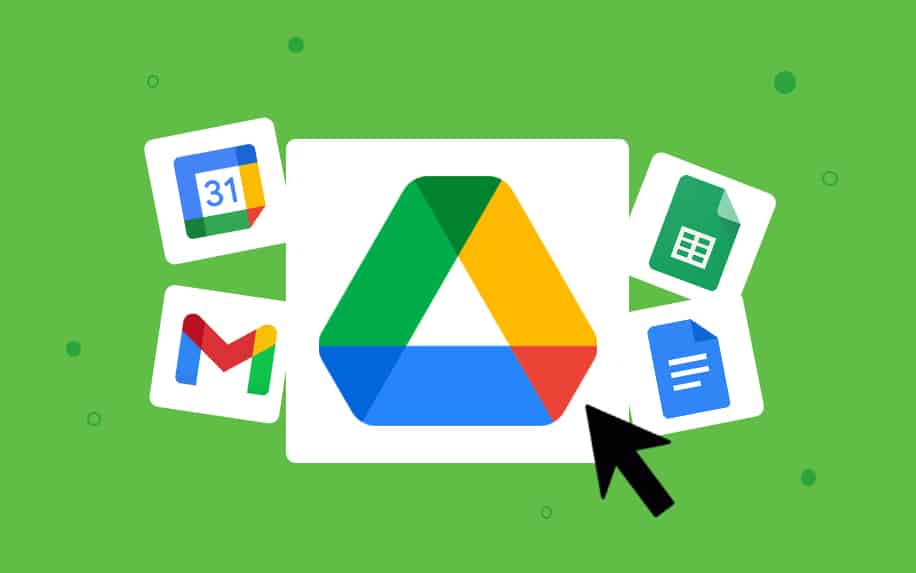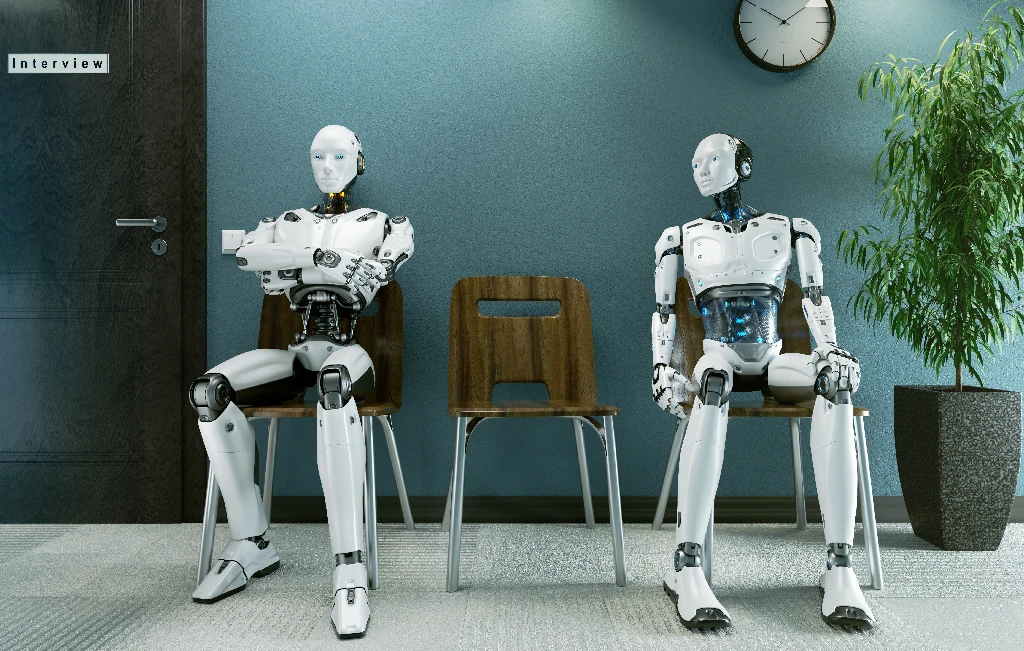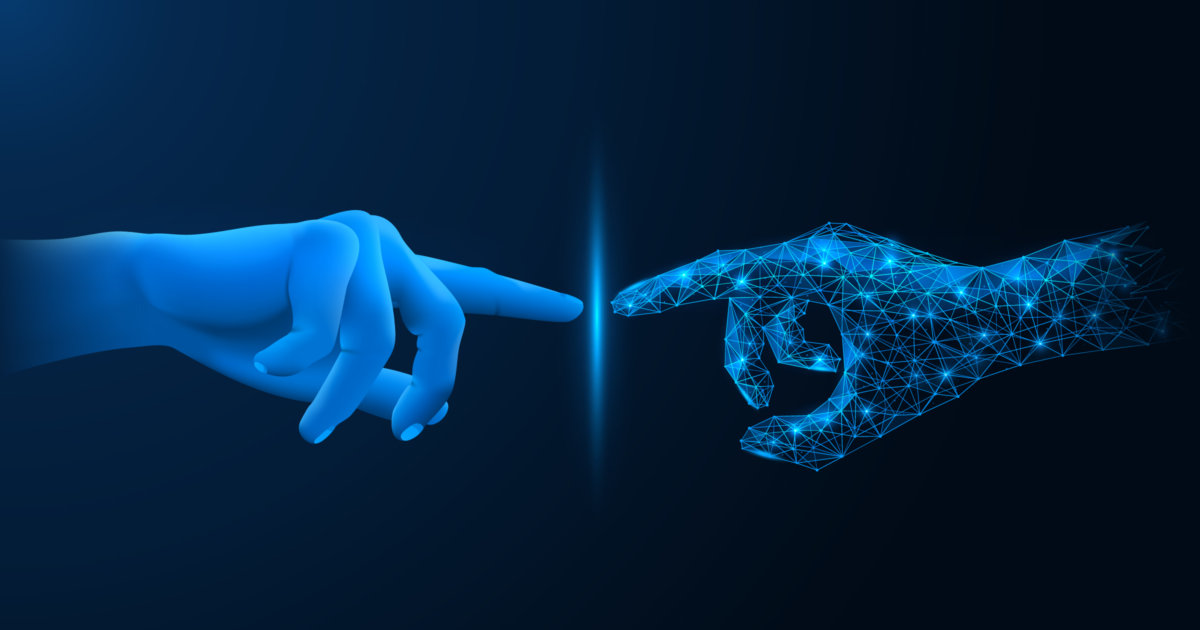justineanweiler.com – Google Drive is a cloud-based storage service developed by Google. It allows users to store, share, and access files across devices seamlessly. Understanding how it works can help individuals and businesses utilize its features more effectively.
Key Features of Google Drive
1. Cloud Storage
Google Drive offers 15GB of free storage to every user, shared across Google Drive, Gmail, and Google Photos. Users can upgrade to higher storage plans if needed.
2. File Syncing
Google Drive ensures that files saved on one device are accessible on other devices connected to the same Google account. This synchronization is powered by Google’s servers, ensuring real-time updates.
3. File Sharing and Collaboration
Google Drive allows users to share files or folders with others using links or email invitations. It supports collaborative editing in real-time through its integration with Google Docs, Sheets, and Slides. Permissions can be set to “view,” “comment,” or “edit” to control access levels.
4. Accessibility Across Devices
Google Drive is accessible via web browsers, desktop applications, and mobile apps, making it easy to access your files anytime and anywhere. Offline access can also be enabled for specific files.
5. Integration with Other Google Services
Google Drive integrates seamlessly with services like Google Workspace (formerly G Suite), enabling efficient workflows for teams and businesses. It also supports third-party apps for enhanced functionality.
6. Advanced Search
Google Drive’s powerful search functionality uses machine learning to help users find files quickly. It supports searching by file type, owner, date, and even file contents.
How Google Drive Works Behind the Scenes
Cloud Infrastructure
Google Drive relies on Google’s robust cloud infrastructure, which includes data centers around the globe. These data centers ensure that files are stored securely and can be retrieved quickly.
File Management
When you upload a file to Google Drive, it is stored in encrypted form on Google’s servers. Google uses encryption protocols like TLS and AES-256 to ensure data security during transit and at rest.
Synchronization
The synchronization process uses the Google Drive app to detect changes in files and update them across devices. This is achieved through efficient data transfer protocols that minimize latency.
Collaboration Tools
The real-time collaboration is powered by Google’s proprietary technology, allowing multiple users to edit documents simultaneously. Changes are saved automatically and almost instantly visible to collaborators.
Benefits of Using Google Drive
- Convenience: Access files from anywhere with an internet connection.
- Collaboration: Work on projects with teams in real-time.
- Security: Files are encrypted and backed up in multiple locations.
- Scalability: Storage plans can be scaled up to meet personal or organizational needs.
- Integration: Works seamlessly with other Google tools and services.
Use Cases
- Personal Use: Store photos, videos, and personal documents.
- Education: Share assignments, collaborate on group projects, and manage academic materials.
- Business: Streamline workflows, store business-critical files, and collaborate across teams.
Tips for Maximizing Google Drive
- Organize files into folders with clear naming conventions.
- Use search filters to locate files faster.
- Take advantage of shared drives for team projects.
- Enable two-factor authentication for added security.
- Regularly review storage usage to optimize space.
Google Drive is a versatile tool that adapts to the needs of its users. Whether you’re an individual looking for convenient storage or a business seeking collaborative solutions, understanding how it works can unlock its full potential.