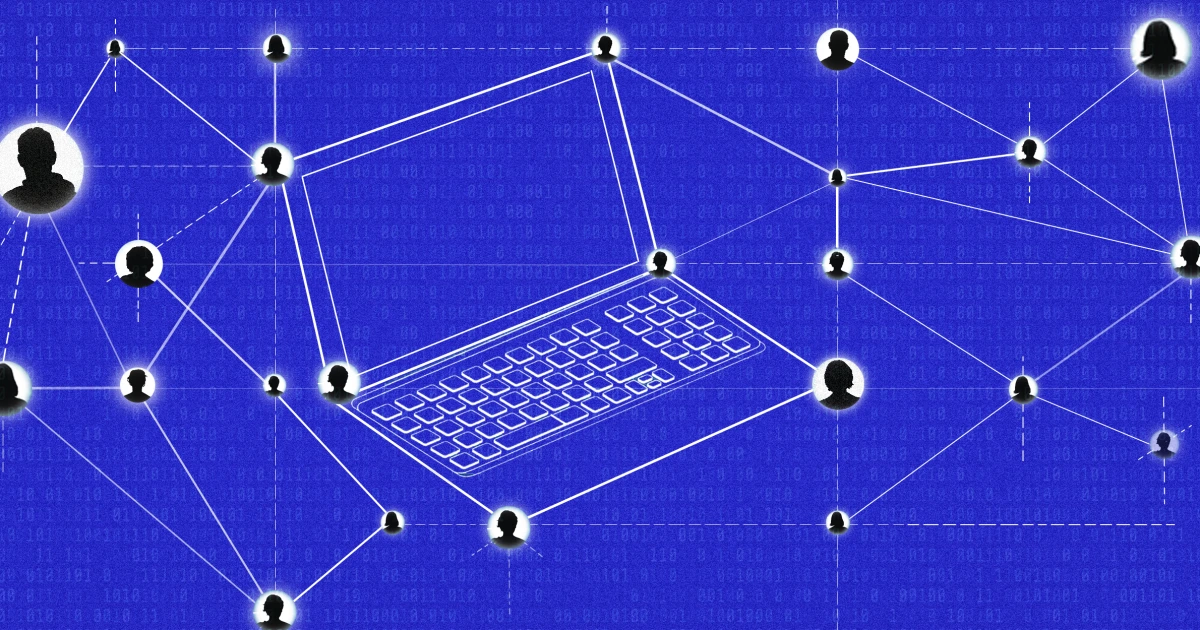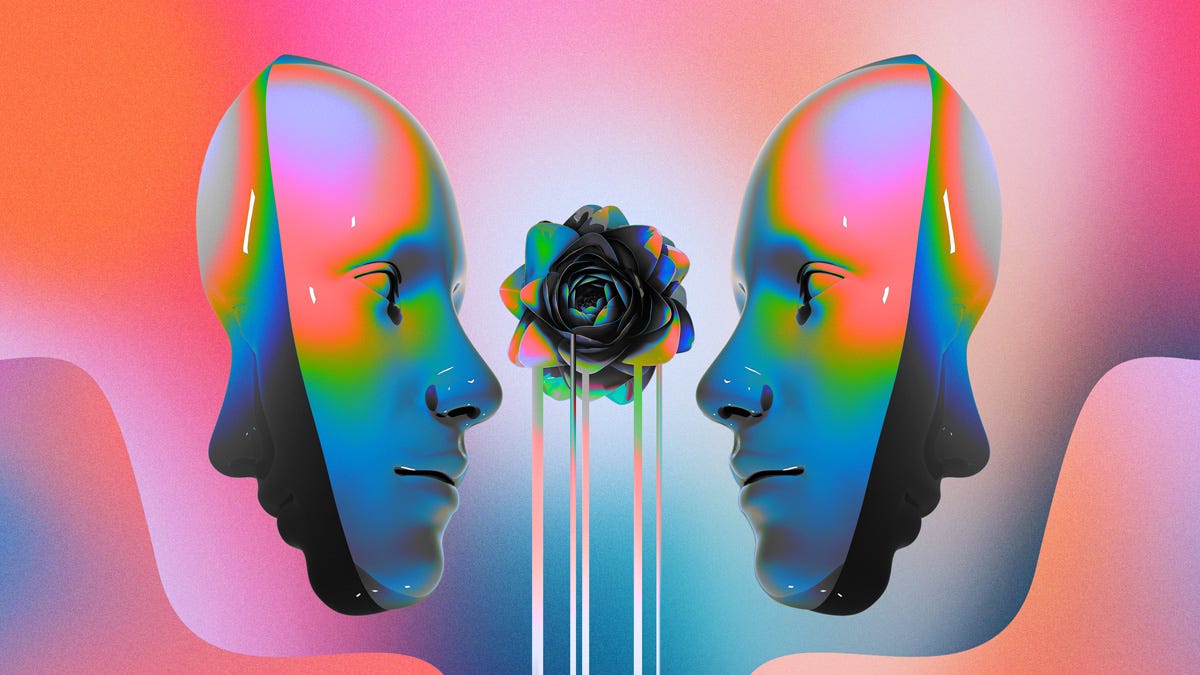justineanweiler.com – The internet, as we know it today, is an interconnected network of millions of devices, offering access to vast amounts of information, entertainment, and services. At the heart of this web of information are websites and the servers that host them. If you’ve ever wondered how websites appear on your screen when you type a URL, or how web pages are served to you in real-time, this article will help break down the roles of websites and web servers, and how they work together to provide the content you see online.
What is a Website?
A website is a collection of related web pages that are typically identified by a common domain name and accessible over the internet. Each page on a website is a file that contains content such as text, images, videos, and links, formatted using a markup language like HTML (HyperText Markup Language). The website is designed to offer a particular type of information or service to its visitors, whether it’s a business homepage, an online store, a blog, or a social media platform.
Websites can be as simple as a single page or as complex as large-scale platforms with thousands of pages, interactive features, and user-generated content. Websites can also include stylesheets (CSS) to control layout and design, and scripts (JavaScript) to add interactivity and dynamic functionality.
Key Elements of a Website:
- HTML (HyperText Markup Language): The structure of the web page.
- CSS (Cascading Style Sheets): The design and layout of the page.
- JavaScript: Client-side interactivity and dynamic content.
- Multimedia files: Images, videos, and other media used on the page.
What is a Web Server?
A web server is a computer system or software that stores, processes, and serves websites to users over the internet. When you type a website’s URL into your browser, your device sends a request to the server hosting the website. The server then responds by sending the requested website files back to your browser, where they are displayed as the web page you see.
In simple terms, a web server’s role is to serve content, which could include HTML pages, CSS files, JavaScript, images, and videos, to your browser in response to your requests. It also processes any input data you provide through forms, comments, or searches on a website.
How Does a Web Server Work?
When you request a webpage by entering a URL into your browser, the following sequence of events typically takes place:
- Domain Name Resolution: Your browser needs to find out the IP address of the web server associated with the domain name (e.g., www.example.com). It sends a request to a DNS (Domain Name System) server, which resolves the domain name to the server’s IP address.
- HTTP Request: Your browser then sends an HTTP request to the server at that IP address, asking for the webpage’s files. This request includes information such as the type of content your browser can handle (e.g., HTML, images, etc.) and other relevant details.
- Processing by the Server: The web server receives the HTTP request and processes it. If the request is for static content (like an HTML page or an image), the server will fetch the relevant file from its storage and prepare it for transmission. If the request involves dynamic content (such as a search query or a form submission), the server may need to run scripts or access databases to generate the appropriate response.
- HTTP Response: After processing the request, the server sends an HTTP response back to the browser. This response includes the requested content, along with HTTP headers that provide additional information (such as file type, date, or status codes like 404 for “not found”).
- Rendering the Page: Your browser then receives the response, processes the content (like parsing HTML, loading images, and executing JavaScript), and renders the webpage for you to view and interact with.
Types of Web Servers
There are different types of web servers, each with its own features and capabilities. The most popular ones include:
- Apache HTTP Server: One of the most widely used web servers, Apache is open-source software that powers many websites around the world. It’s flexible, customizable, and supports various technologies.
- Nginx: Known for its speed and efficiency, Nginx is used by many high-traffic websites. It excels in handling a large number of simultaneous connections and is often used as a reverse proxy server.
- Microsoft IIS (Internet Information Services): A web server developed by Microsoft that integrates well with Windows Server environments. IIS is commonly used for enterprise-level applications and supports ASP.NET technologies.
- LiteSpeed: A high-performance web server known for its speed and security features, often used by hosting providers and for WordPress sites.
Static vs. Dynamic Websites
- Static Websites: A static website consists of fixed content that does not change unless the website owner manually edits it. Each visitor sees the same content, and the web server simply serves the static files (HTML, images, etc.) without modification. Static websites are fast and easy to host, making them ideal for personal portfolios or small business sites.
- Dynamic Websites: Dynamic websites generate content on the fly based on user input or other conditions. These sites often involve databases and server-side scripting languages like PHP, Python, or Ruby. Examples include social media sites, e-commerce platforms, and blogs that update content regularly based on user interaction.
Dynamic websites require more complex web servers that can process scripts and interact with databases. For example, when you log into a social media platform, the web server fetches your personalized content from a database and generates a unique page based on your login credentials.
How Do Websites and Web Servers Interact?
Websites and web servers depend on each other to deliver content to users. When you type a URL in your browser, you are essentially making a request to a web server to fetch the necessary files that make up a website. The server processes that request and sends the content back to your browser for display.
However, websites can’t function without web servers that are properly configured and maintained. The quality of the hosting service and server performance can affect the speed, reliability, and security of a website. This is why web hosting services often provide various server configurations and optimizations, such as load balancing, SSL encryption, and caching, to ensure websites load quickly and securely.
Web Hosting: Where Websites Live
Web hosting is the service that provides the infrastructure for storing a website’s files and making them available online. Hosting services provide space on their servers where website files are stored and served to visitors. There are various types of web hosting options, including:
- Shared Hosting: Multiple websites share the same server resources. It’s affordable but can lead to slower performance if one website uses too many resources.
- VPS (Virtual Private Server) Hosting: A middle ground between shared hosting and dedicated servers. It offers more control and resources, without the cost of a dedicated server.
- Dedicated Hosting: The entire server is dedicated to one website or client, offering maximum performance and control.
- Cloud Hosting: Websites are hosted across a network of virtual servers, offering scalability and flexibility.
Conclusion
In the simplest terms, a website is the content that we interact with on the internet, while a web server is the system that delivers that content to us. Whether static or dynamic, websites depend on web servers to function. Understanding the relationship between the two and how they work together can give you a deeper appreciation for the technology that powers the internet. Whether you’re a developer, a business owner, or just an internet user, this knowledge is essential to navigating the digital world.