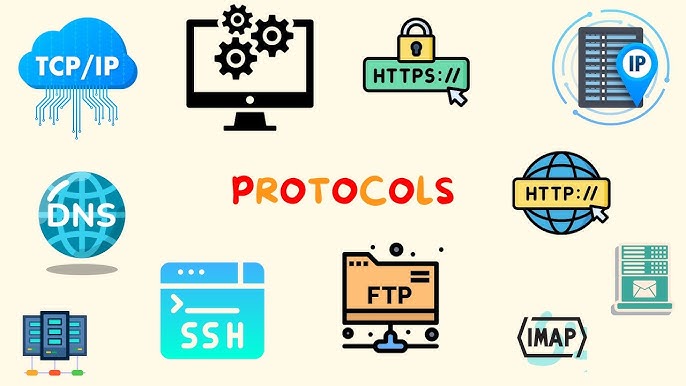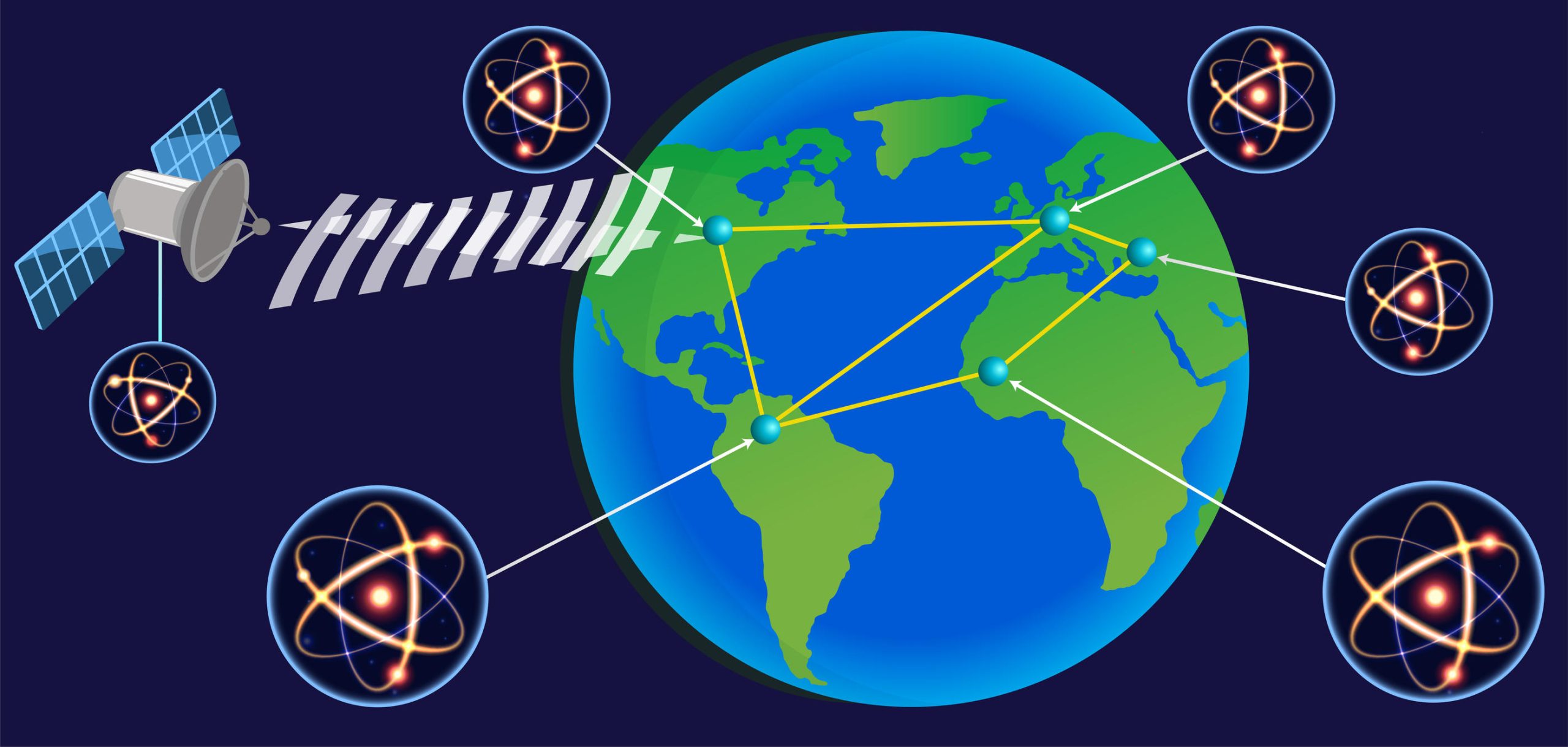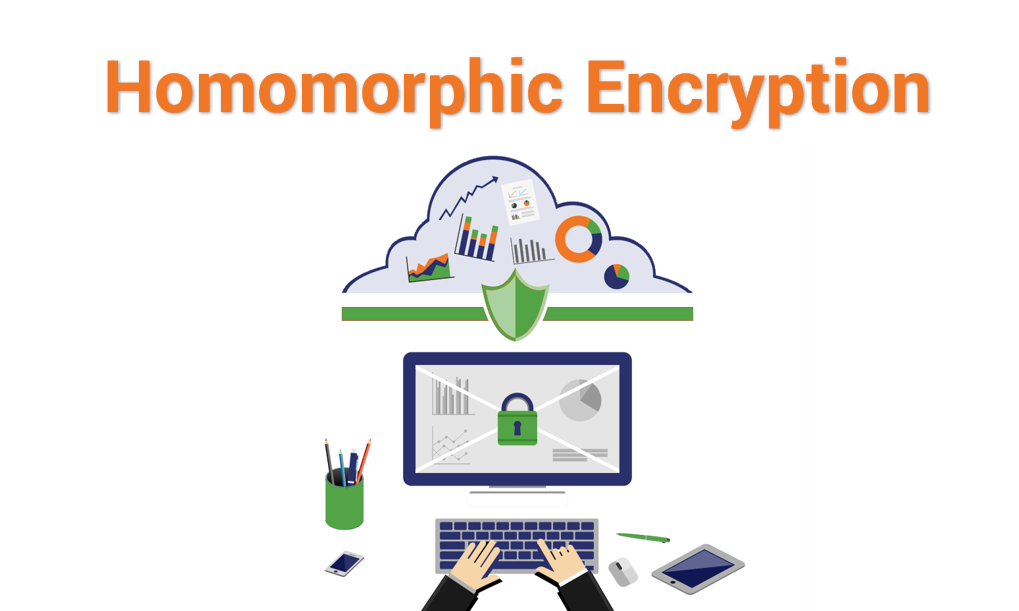justineanweiler.com – In the vast world of computer networks, protocols serve as the fundamental rules and conventions for data exchange between devices. Network protocols ensure seamless communication, whether you’re browsing a website, transferring files, or streaming videos. Among the most essential protocols are HTTP, FTP, TCP/IP, and UDP. Let’s explore each of these in detail and understand their roles in modern networking.
1. HTTP: The Foundation of the Web
HTTP (Hypertext Transfer Protocol) is the protocol that powers the World Wide Web. It defines how messages are formatted and transmitted and how web servers and browsers respond to various commands.
- How It Works:
HTTP is a request-response protocol. A web browser sends an HTTP request to a server, and the server responds with the requested resource (e.g., a webpage or image). - Key Features:
- Stateless: Each request is independent; the server doesn’t remember previous interactions.
- HTTPS: An encrypted version of HTTP using SSL/TLS for secure communication.
- Common Use:
Accessing websites, retrieving web pages, and interacting with APIs.
2. FTP: File Transfer Made Simple
FTP (File Transfer Protocol) is one of the oldest and simplest ways to transfer files between devices over a network.
- How It Works:
FTP uses a client-server model. Users connect to an FTP server via an FTP client to upload, download, or manage files. It operates over two channels:- Command Channel: Manages communication between the client and server.
- Data Channel: Transfers the actual files.
- Key Features:
- Supports authentication for secure access.
- Active and passive modes for firewall compatibility.
- Common Use:
Uploading website files, sharing large files, and managing server data.
3. TCP/IP: The Backbone of Networking
TCP/IP (Transmission Control Protocol/Internet Protocol) is the foundational protocol suite of the internet. It ensures data is sent and received accurately across networks.
- How It Works:
- IP: Handles addressing and routing data packets to their destination.
- TCP: Ensures reliable delivery of data by establishing a connection and verifying packet delivery.
- Key Features:
- Reliable Communication: TCP ensures that data is delivered in order and without loss.
- Global Addressing: IP assigns unique addresses to devices, ensuring they can communicate on a global scale.
- Common Use:
Email, web browsing, and any application requiring reliable data transmission.
4. UDP: Speed Over Reliability
UDP (User Datagram Protocol) is a lightweight and faster alternative to TCP, often used in applications where speed is more critical than reliability.
- How It Works:
Unlike TCP, UDP does not establish a connection or verify packet delivery. It sends data in “datagrams” without ensuring they arrive or are in order. - Key Features:
- Low Latency: Ideal for real-time applications.
- Unreliable Delivery: No retransmission of lost packets.
- Common Use:
Streaming video/audio, online gaming, and voice-over-IP (VoIP) services.
Comparing TCP and UDP
| Aspect | TCP | UDP |
|---|---|---|
| Reliability | High (ensures delivery) | Low (no delivery guarantee) |
| Speed | Slower (connection overhead) | Faster (no overhead) |
| Use Cases | File transfers, emails | Streaming, gaming |
Conclusion
Network protocols like HTTP, FTP, TCP/IP, and UDP form the backbone of digital communication. Each serves a distinct purpose, from browsing the web with HTTP to transferring files via FTP, ensuring reliable communication with TCP/IP, or enabling fast, real-time applications with UDP. Understanding these protocols is crucial for networking professionals and enthusiasts as they enable virtually every online interaction we experience today.
Would you like more in-depth coverage of any of these protocols or examples of their real-world applications?